The most effective way to learn new vocabulary
Everything you ever need to know about learning new words

Learning new words is essential for becoming fluent in any language. But it’s hard. Studying takes too much time and effort. You learn a word only to forget it after two days.
In this article, I’ll show you how to make learning new words easy. You’ll be able to learn 1000 new words a month and remember them for the rest of your life.
The Two Ingredients
There are many ways to memorize new words. Some methods are better than others. But every effective method combines two learning principles from neuroscience: active recall testing and spaced repetition.
Active Recall Testing
With active recall testing, you try to come up with the answer on your own instead of passively reading, watching, or listening to something you want to remember. This is doubly powerful: it not only makes memorizing easier, but it also shows you what you don’t know yet.
Spaced Repetition
The more often we present something to our brain, the more it considers that particular piece of information as important. Thus, learning sessions are much more effective if spread out over time. That’s why it’s better to learn for five minutes every day instead of once a week for an hour. We can use spaced repetition to never forget a word we memorized.
Use A Spaced Repetition System
I want to learn words only once, and then have them stick permanently. The effort should be minimal. By combining the two principles above, we get a spaced repetition system.
A spaced repetition system is like flashcards on steroids. Instead of showing you the same cards over and over again, it will show you the card just before you forget what’s on it.
This means that you only see cards you don’t know yet or are about to forget, which decreases study time and improves retention notably.
One popular open-source software for this is called Anki. After each revision, Anki will schedule the card further into the future. The first time, Anki shows the card again after just two days. Then five days, then twelve, and so on.This means that reviewing words will take less time with each session. It makes learning 30 new words per day a breeze. After the initial learning phase, ten minutes per day are all you need to maintain your whole vocabulary forever.
Add More Dimensions To Increase Retention
If you use Anki like you’d use physical flashcards, you’d be missing out on many opportunities to make the new words way more memorable and easier to learn.
Don’t Use Translations To Learn Words
Most people put the word they want to learn on one side, and the translation on the other.
Don’t do this. Use Anki, but don’t use translations. By using translations on your cards, you are not learning to speak your target language.
With translations, your brain does something like the following to recall a word:
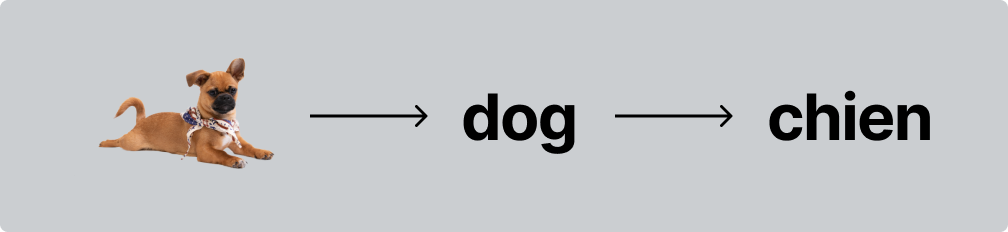
When it encounters a word, it does something similar:
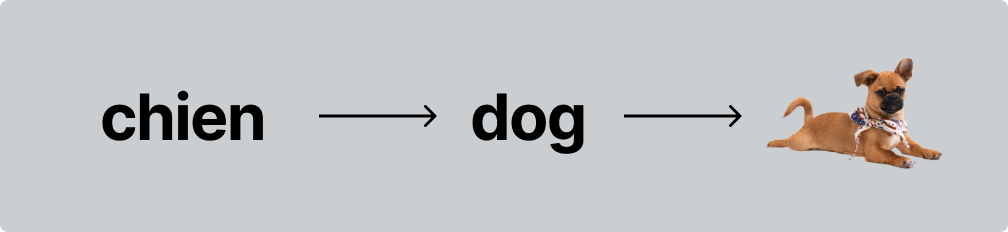
As you can see, you need an extra step to come up with the word.
You don’t think in your target language. You think in your own language, and then you translate.
This process is slow and requires conscious effort. To make this process fast and automatic, you have to remove this indirection:
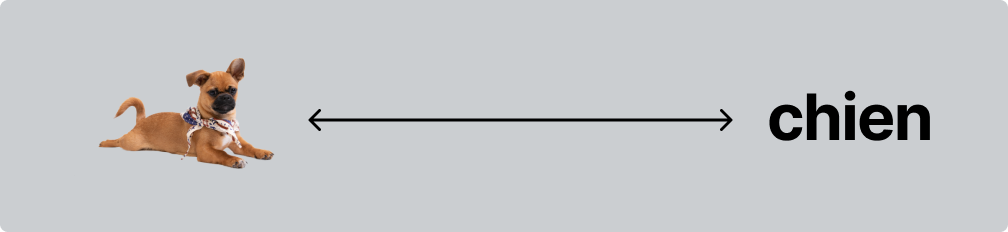
(The photo used in the graphics is "Dog laying on the ground" (CC BY 2.0) by Jernej Furman.)
Use Images Instead Of Translations
When you learn with images, you are only thinking in your target language.
This is so powerful that for every French word I’ve learned with this method, I can reliably come up with the image on the card.
But why stop here? We can make a word even more memorable by adding more dimensions to it.
For example, we can add a recording of the pronunciation to the card. Whenever I reveal the solution of a card, I hear the recording. This unconsciously improves my own pronunciation. You can find recordings on Forvo.com.
We can also add a personal connection. For example, if I am learning the word “dog”, I can put the name of my dog on the card to make it easier to remember.
Let’s see this in action by creating a card for the word bridge in French.
Example: Translating “Bridge”
When you search for bridge in the dictionary, you get the following two translations:
- le pont
- la passerelle
How do you know which one you should learn? Put each of the translations into Google Images (use the local version for this, e.g. google.fr instead of google.com). You get the following results for pont:
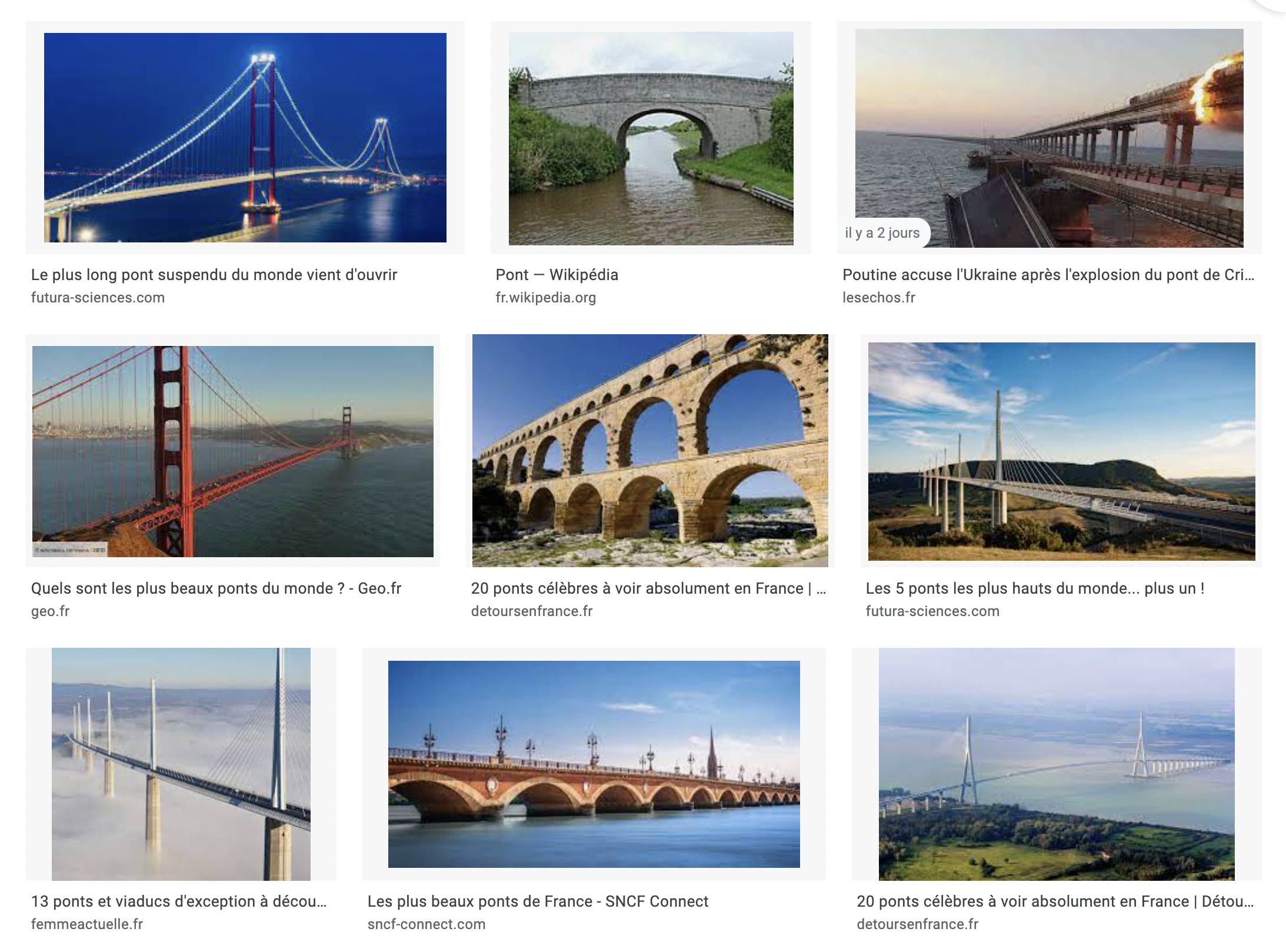
Those images resemble exactly what we were looking for… bridges. So let’s also try passerelle:
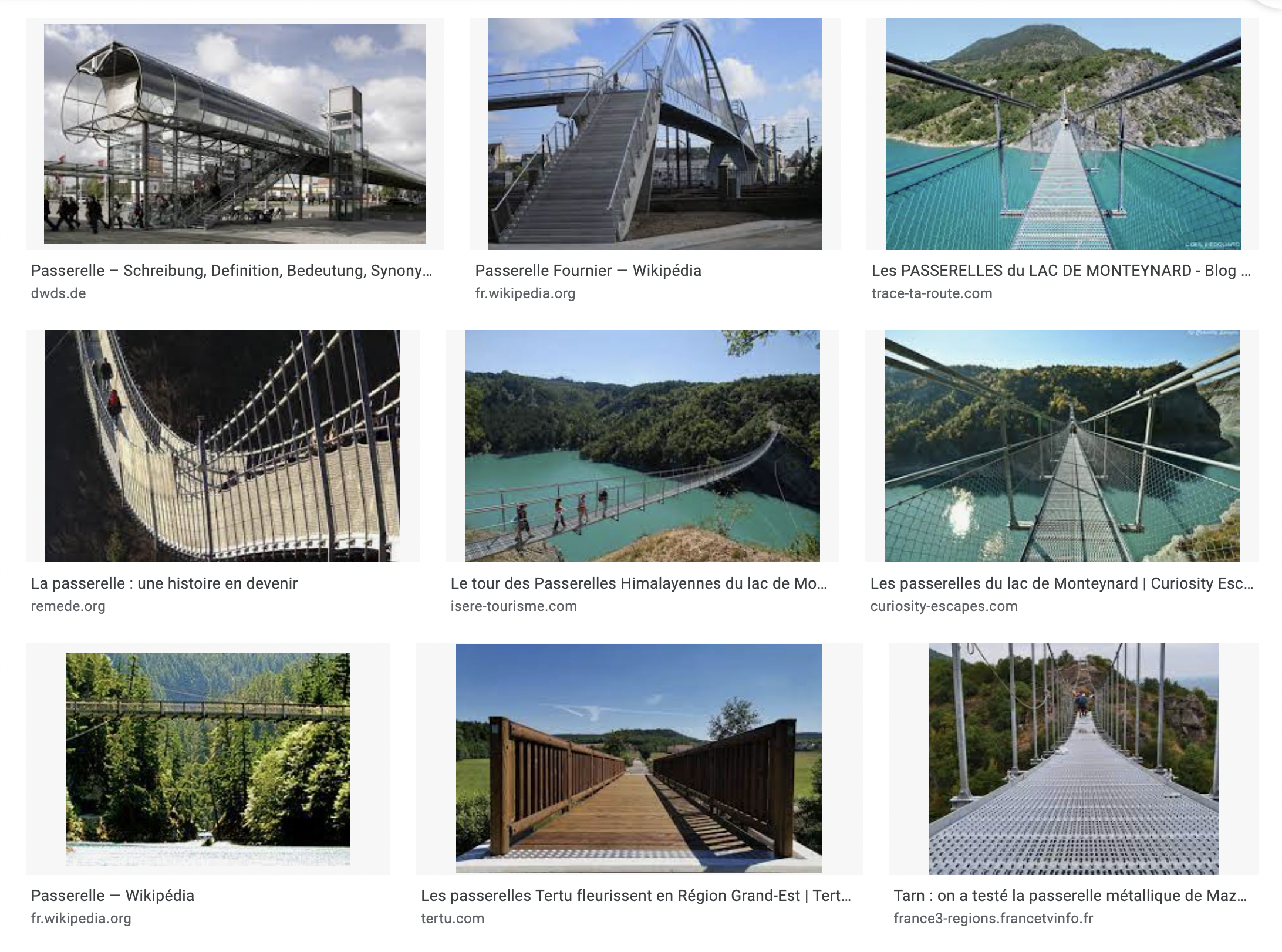
Those things are also bridges… but not exactly. Can you see the subtle difference to pont?
Passerelles are bridges for pedestrians.
The moment you notice the subtle difference between what you’ve expected and what you’ve got, your brain creates a personal connection to that word.
It is important to search for the translation in the target language (e.g. passerelle instead of bridge). If we had searched for bridge in English, we would have missed out on the difference and learned something slightly wrong.
Those small differences are more common than you think. They are what we are looking for.
Generally speaking, this is one of the three things that can happen:
- You find exactly what you expected (like when we searched for pont)
- You find almost what you expected (like with passerelle)
- You find something completely different (like bureau, which has multiple meanings. It will show you pictures of desks.)
After we’ve got the image (the most important ingredient), we’ll add a pronunciation from Forvo, and find a personal connection to the word. In this example, I’d use the name of a bridge I crossed almost every day as a child (it was called The Red Bridge).
Adding A New Card To Anki
Let’s add the card to Anki. Feel free to skip this section if you are already familiar with it. The process is the same on macOS and Windows.
- First, download Anki and install it. Download the Model Deck and add it to Anki. The Model Deck is like a template for your Anki cards.
- To add a card, open Anki and click on
Addat the top. This opens a new window.
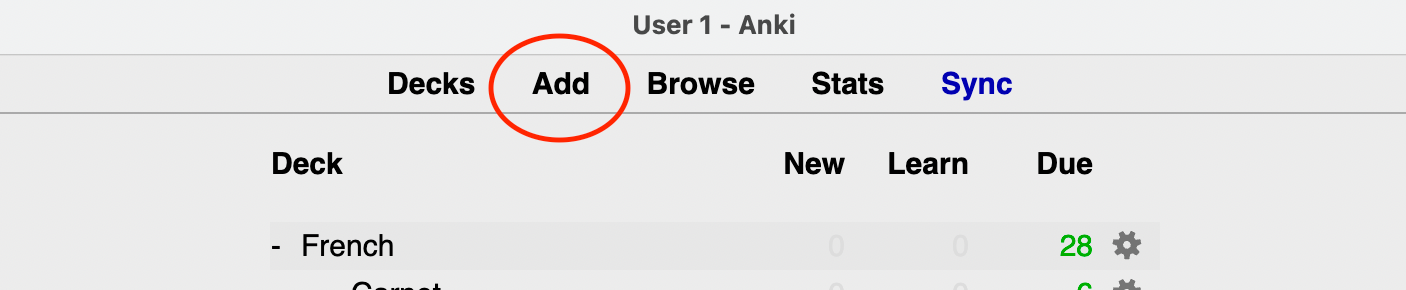
- At the top of the new window, select
Picture WordandEverything Elsefrom the model deck.
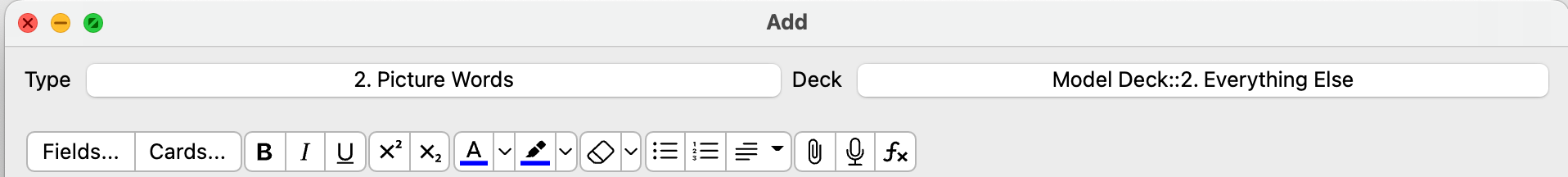
- Add the translation in the first field. Don’t add the gender there.
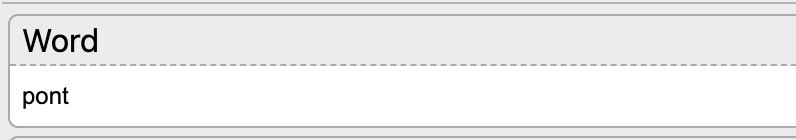
- Go to Google Images and search for your word. Can you notice subtle differences compared to your expectation? Click on the image you want to add. Right-click the image and select
Copy Image.
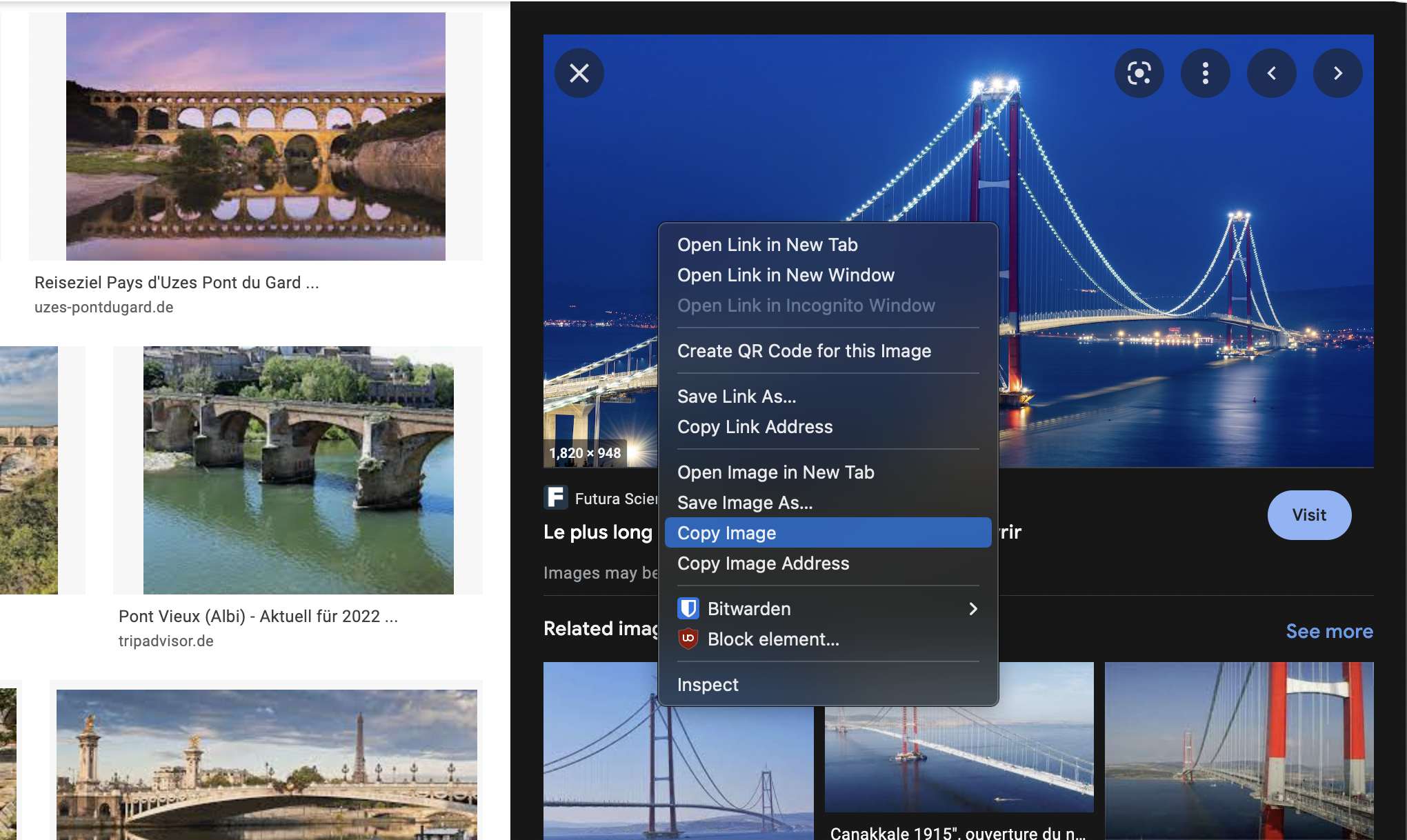
- Go back to Anki, select the image field, right-click and select
Paste. You can also pressCmd+V.
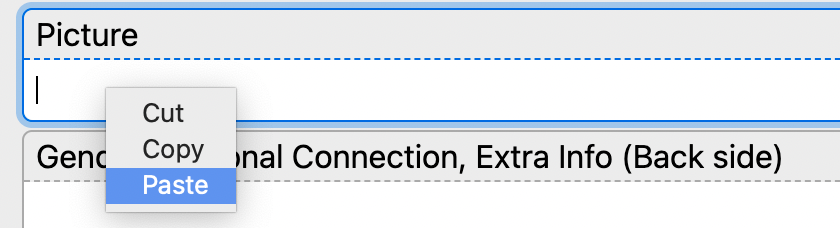
- Now, add the gender and personal connection. I put in “le pont” to visually see the word together with its article.
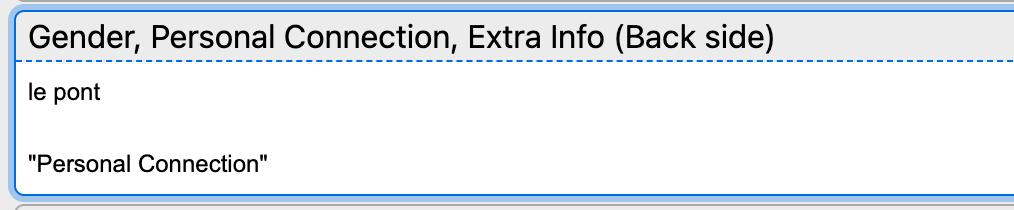
- Go to Forvo.com to find a pronunciation for your word. In our case, I would search for le pont. Include the article to make the gender more memorable.
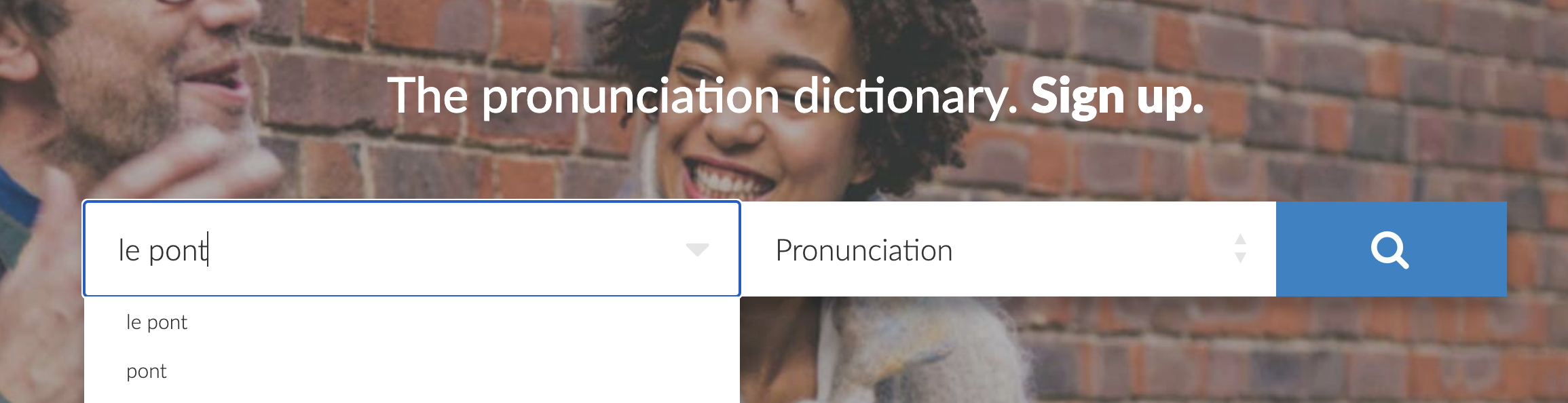
- Listen to a few recordings and select the one with the clearest pronunciations. Click on
Download MP3. Create an account if needed.
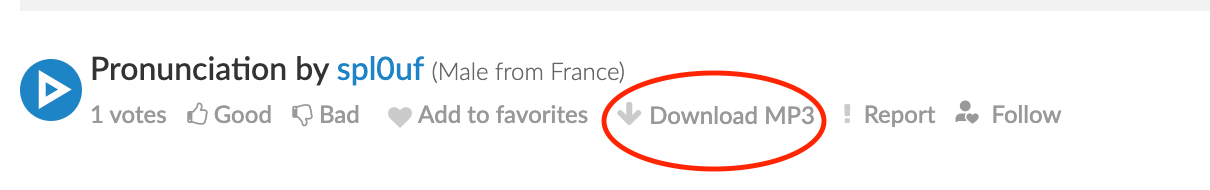
- From your Downloads, drag the file into the
Pronunciationfield. To do this, click and hold the downloaded file, then pressCmd+Tabto go to Anki. Then drop the file into the field. Anki plays the recording if you’ve done this correctly.
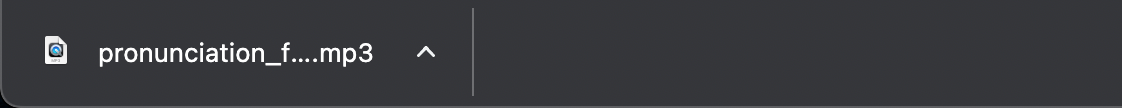
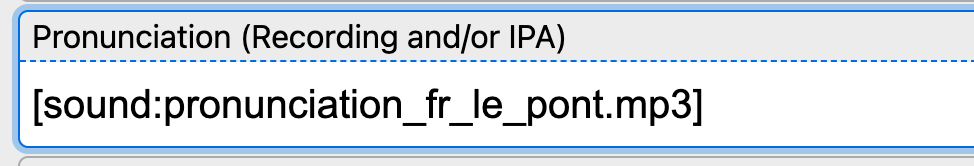
- Add the card to your deck by clicking on
Addor pressingCmd+Enter.
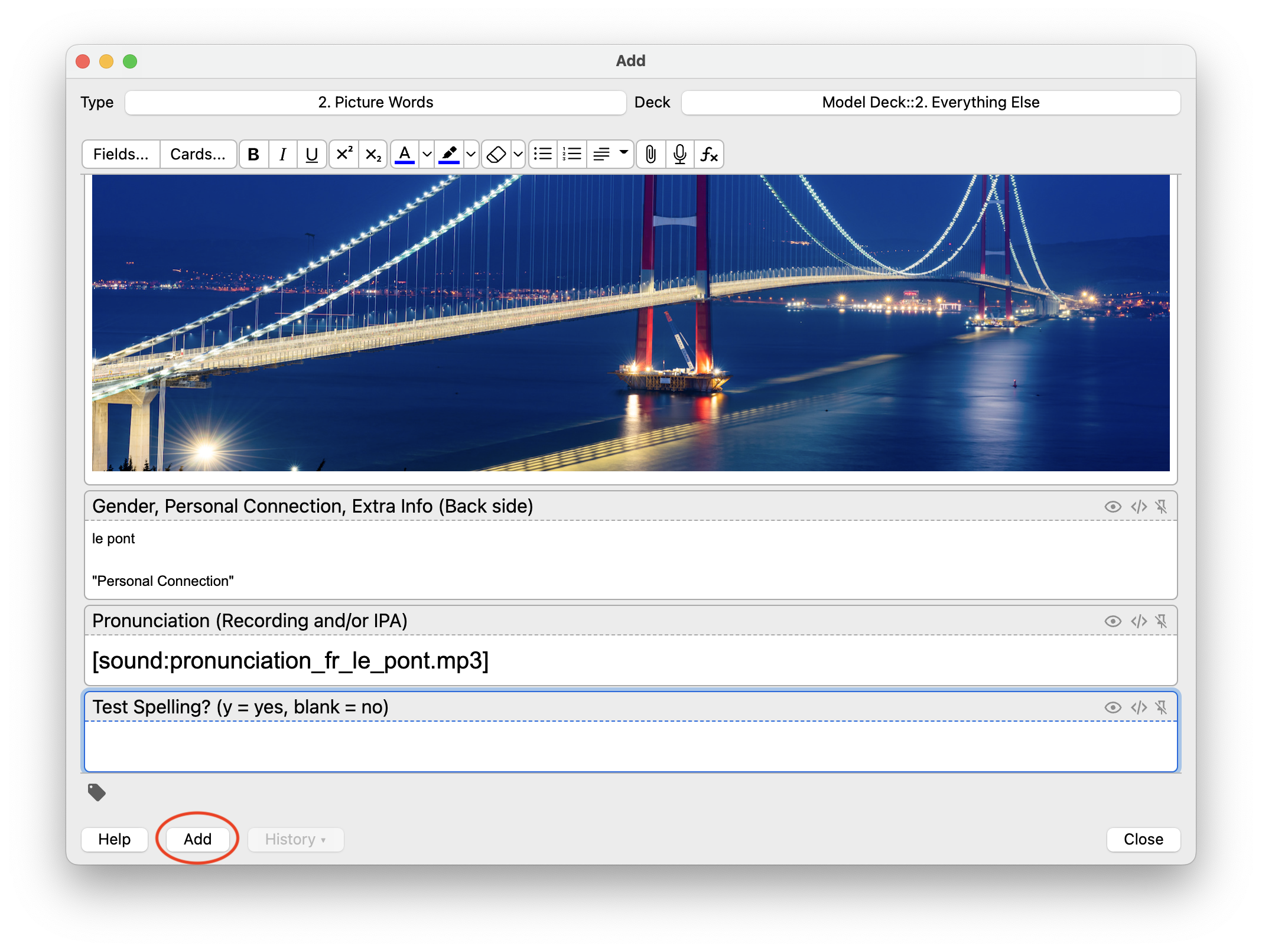
You’ve successfully added a new card!
To learn the cards you’ve created, click on your deck and press Study Now. This opens the first card. Press the spacebar to reveal the answer. Check how well you’ve done and select a difficulty at the bottom (you can also use the keys 1, 2, 3, and 4 to do this).
There are many pre-made Anki decks online, but using them instead of creating your own is counter-productive. Taking the time to make a card, to select the right image, and to notice the subtle differences is part of the learning process. Your "learning" doesn't start when you press the Study Now button, it starts the moment you create a new card. Making your own cards will actually save you time.
For every card you make, Anki will actually create two versions for you to learn. One where you only see the word and where you have to try to come up with the image, and one where you only see the image and try to come up with the word. In both cases, Anki plays the recording when you reveal the answer.
Example Learning Session
To change the number of new words per day, go to the deck options by clicking the small cog on the right side of the deck. Select Options. In the new window, update the New cards/day setting under Daily Limits.
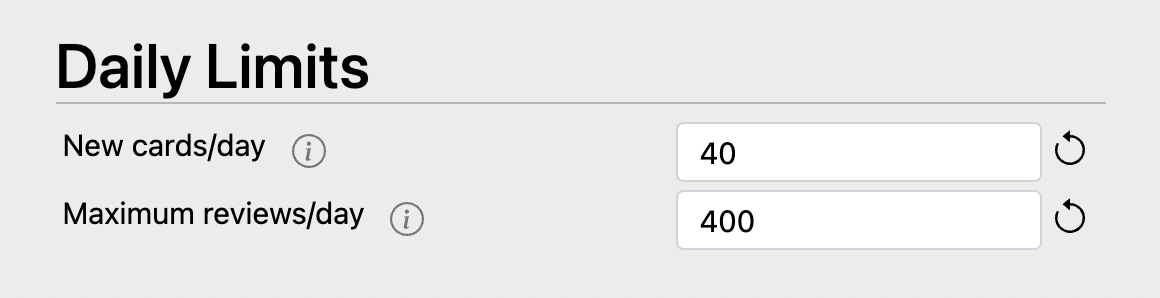
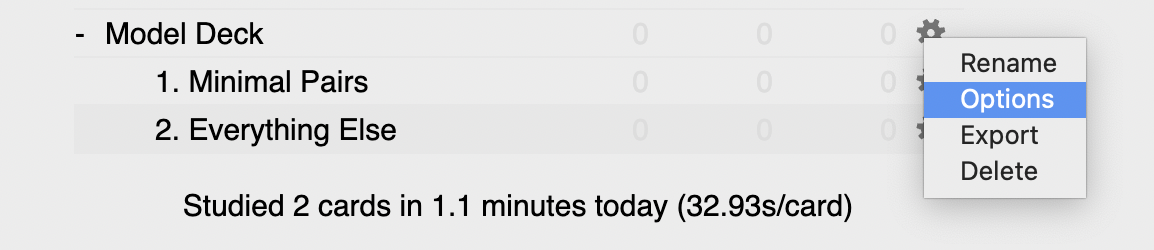
Use Mnemonics If Words Don’t Stick
For a very long time, I couldn’t remember the word for the following image:

I could neither come up with the word from the image nor with the image from the word. Sometimes you just can’t remember a card. Even after adding more dimensions to it.
After I forgot this word too many times, I decided to give it some special treatment. I created a mnemonic, which is a story that helps you produce the word.
For this image, I imagined German politician Guido Westerwelle riding a bike with his hands on the handle. He is driving downhill, and a huge crowd is cheering and laughing from the side. It’s a bike race. He is struggling hard and finds this whole situation very embarrassing (he’s a politician after all).
This story helps me come up with the word le guidon. The more detailed, surprising, and sillier the story, the better. Our brains are good at remembering them, so this really helps.
Generating Mnemonic Images Using Artificial Intelligence
Earlier this year, Stable Diffusion and Midjourney were released. They are neural networks that can generate images from a text prompt. With this technology, we can take the idea of mnemonics a step further and generate images for them.
Say you wanted the image of a dog playing the piano. Here it is:

I tried generating an image for the mnemonic above, but was only mildly successful:

Even though the results are not very compelling yet, I still think the process of trying to generate them is very valuable. Taking the time to craft the right image prompt and “investing” time will make it much more likely that you’ll remember it.
How To Learn Abstract Words
Images work very well for physical things like a bridge. But there aren’t any good images for words like quality and patience.
We can use sentences to learn them. And then use images for those sentences.
Sentences are great because you learn the word in the context of a story. As a side effect, you learn new words that you didn’t originally intend to learn. To find example sentences, go to Reverso and search for the word in your target language. It shows you a list of sentences and their translation:
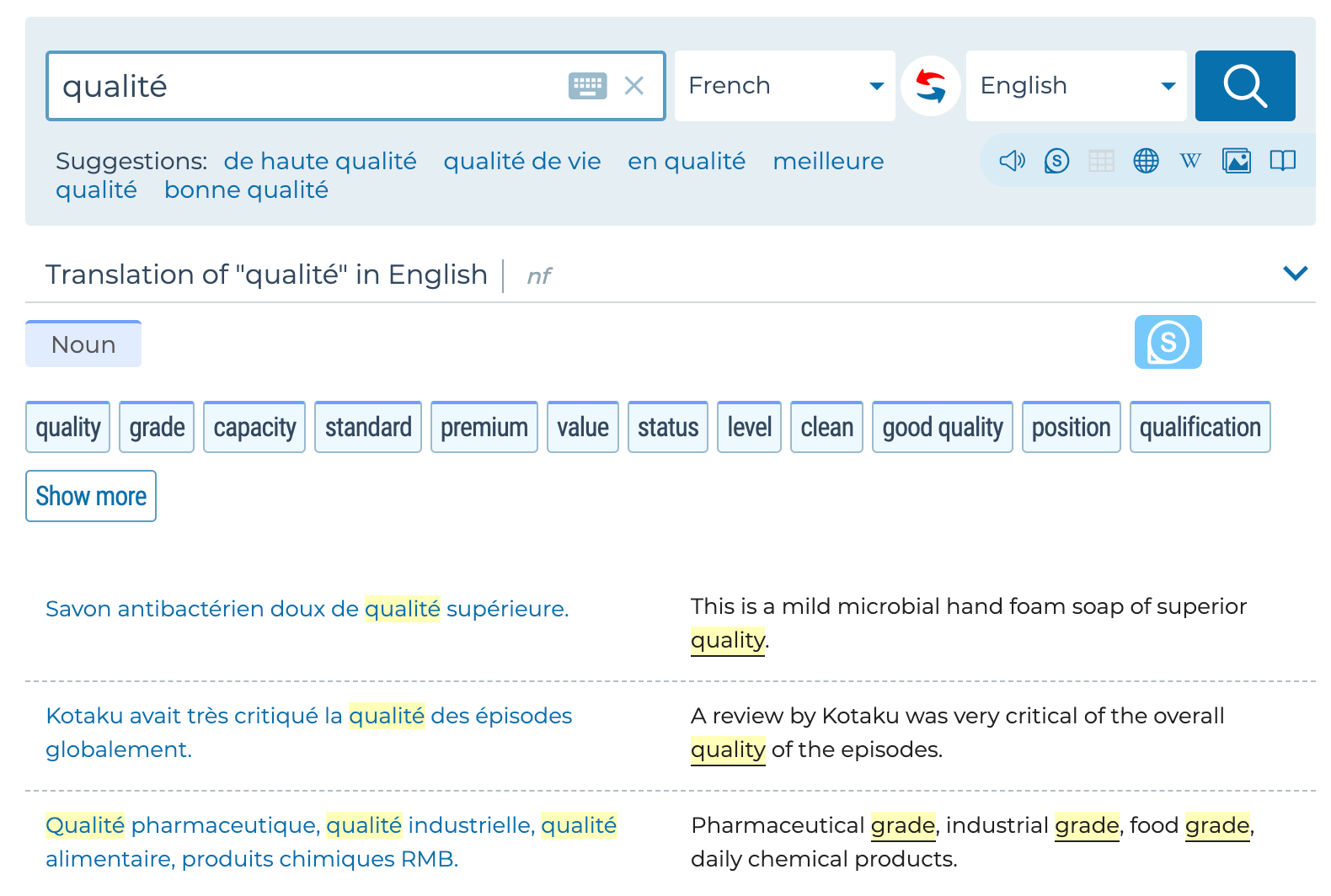
Choose a sentence you understand. For example, I picked the sentence “Les matériaux sont de haute qualité.”
Put it on an Anki card and blank out the actual word you want to learn. Use the All-Purpose Card type here. Add a pronunciation for the word from Forvo, or for the whole sentence using ElevenLabs. Then, add an image about the sentence. In our case, I would try searching for materials that look high-quality. This way you side-step the issue of visualizing something abstract and still benefit from using images.
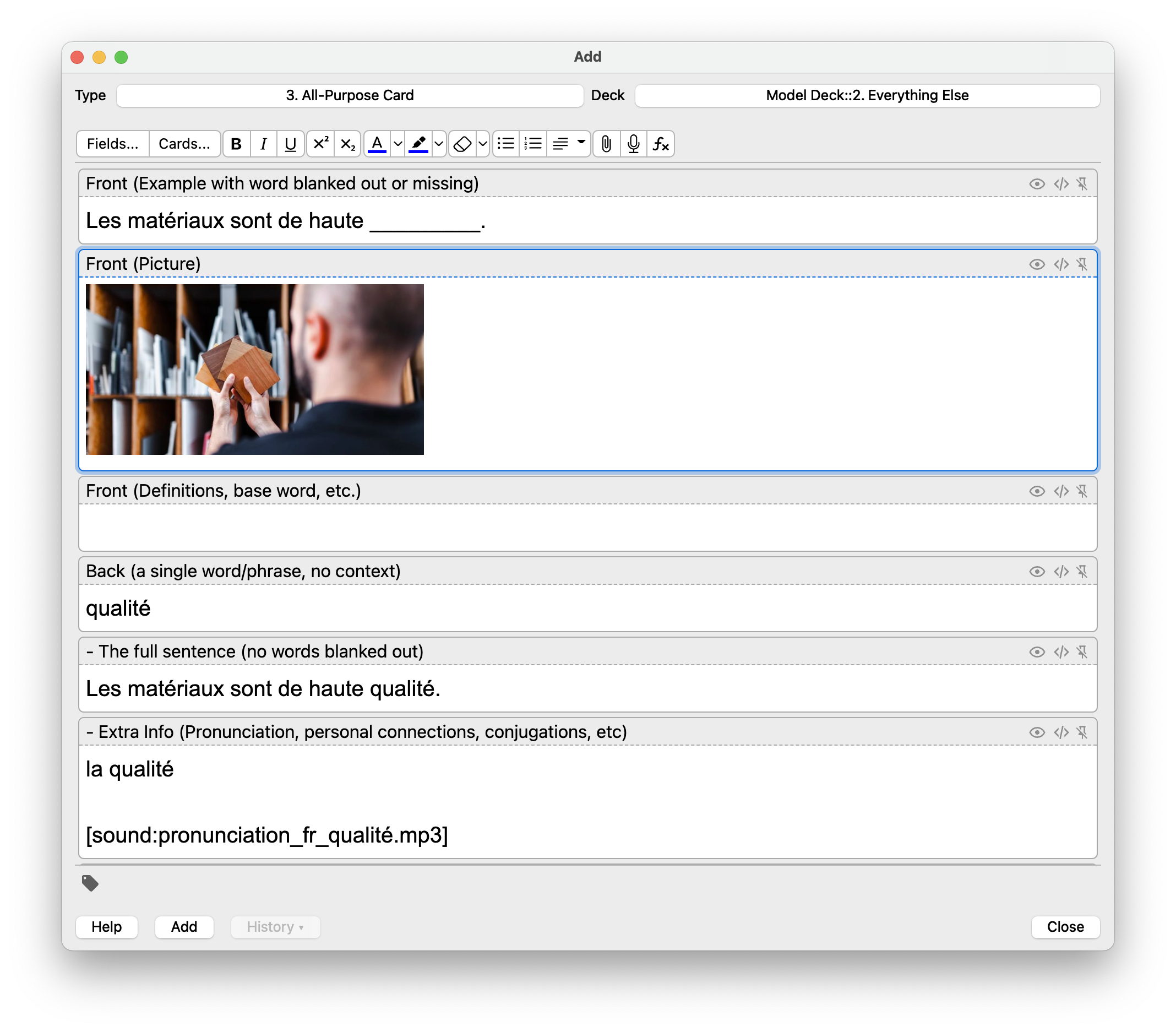
When you learn the card, Anki will show you only the sentence with the blanked-out word. Read it out loud by filling in the blanks.
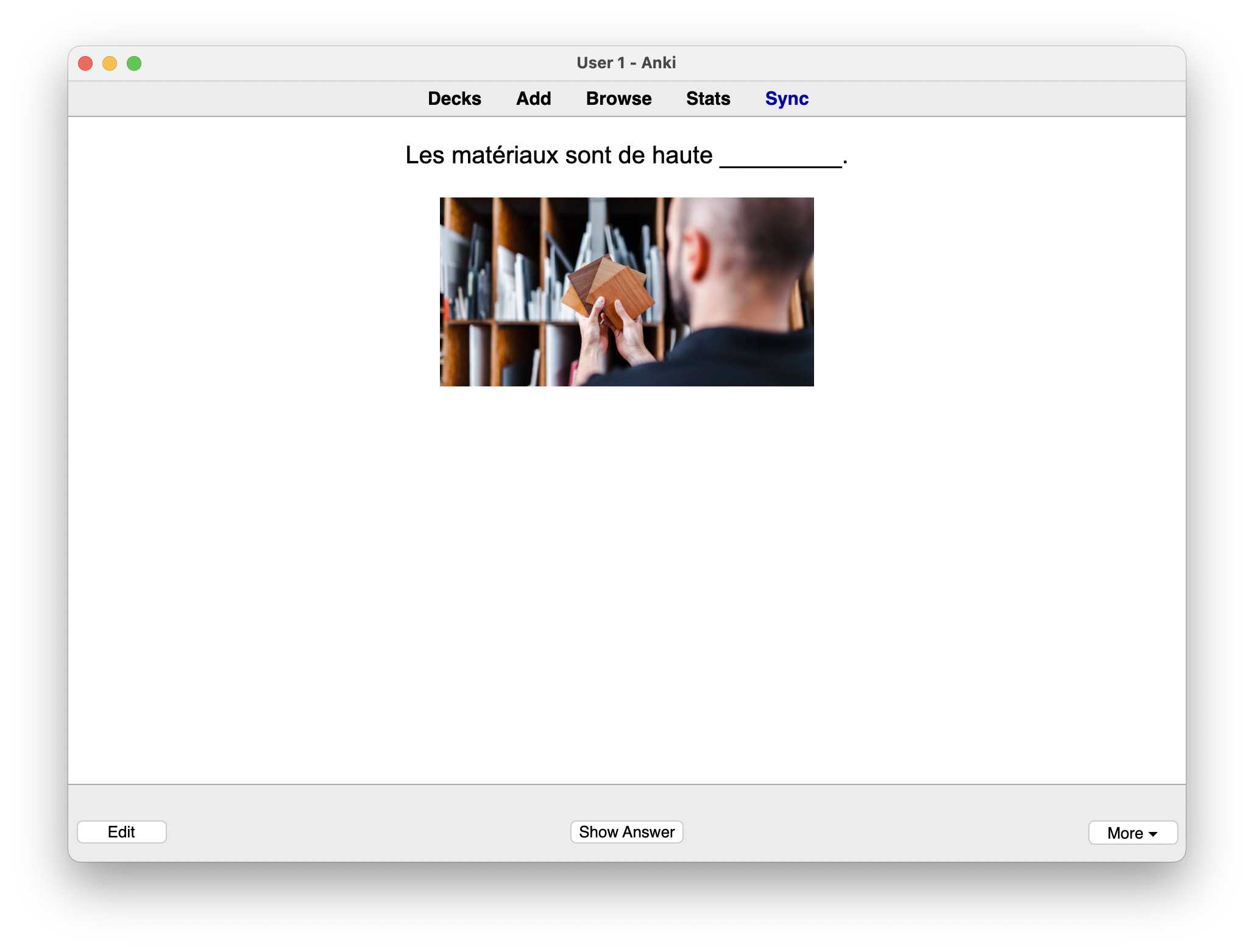
Summary
Learning new words is best done by using a spaced repetition system.
Anki is the go-to software for this. It combined two principles based on neuroscience that supercharge your learning: active recall testing and spaced repetition. Applying them greatly shortens the time you need to memorize new words and never forget them.
When you create cards, you shouldn’t use translations to memorize new words. Because with translations, you still think in your own language and then translate into your target language. This indirection requires you to make a conscious effort.
Instead, you should use images on your cards. That way, you effortlessly think in your target language. It’s automatic.
But you shouldn’t stop here. Add more dimensions to each card to make it even more memorable. Do this by adding a recording and a personal connection. You unconsciously learn the pronunciation and integrate the word into your existing knowledge.
And if a word simply doesn’t stick, invent a silly mnemonic that helps you come up with it.
Combine all those insights and you will build a vast vocabulary in a short amount of time with low effort while increasing retention.
What’s Next
So far, we’ve looked at the principles of language learning and how you can learn new words easily. But an important ingredient is still missing: pronunciation.
In the next post, I’ll teach you how to master pronunciation and understand native speakers with ease. I’ll show you the method professional musicians use to refine their tone, articulation, and musicality. And how you can apply it to internalize the building blocks of every language – sounds
Subscribe to my newsletter below to get it delivered right to your inbox.